请注意,本文编写于 366 天前,最后修改于 366 天前,其中某些信息可能已经过时。
目录
通过Docker安装open-webui
用Docker安装只需要一行命令
bashdocker run -d -p 3000:8080 -v open-webui:/app/backend/data --name open-webui ghcr.io/open-webui/open-webui:main
其中的3000可以改成任何不冲突的端口
由于是部署在服务器上的,服务器自然没有浏览器,因此需要配置nginx启用反向代理,然后用浏览器访问
nginxserver { listen 443 ssl; server_name <域名>; # SSL 证书配置(请确认证书包含子域名) ssl_certificate <SSL证书地址>; ssl_certificate_key <SSL私钥地址>; # SSL 安全配置 ssl_session_timeout 1d; ssl_session_cache shared:MozSSL:10m; ssl_session_tickets off; ssl_protocols TLSv1.2 TLSv1.3; ssl_ciphers 'ECDHE-ECDSA-AES128-GCM-SHA256:ECDHE-RSA-AES128-GCM-SHA256'; ssl_prefer_server_ciphers off; # 反向代理设置 location / { proxy_pass http://127.0.0.1:<端口号,按照上文设置的话是3000>; proxy_http_version 1.1; proxy_set_header Host $host; proxy_set_header X-Real-IP $remote_addr; proxy_set_header X-Forwarded-For $proxy_add_x_forwarded_for; proxy_set_header X-Forwarded-Proto $scheme; # WebSocket支持 proxy_set_header Upgrade $http_upgrade; proxy_set_header Connection 'upgrade'; # 超时设置(可选) proxy_connect_timeout 6000s; proxy_send_timeout 6000s; proxy_read_timeout 6000s; } }
随后访问https://<上面设置的域名>即可访问面板,初次使用需要注册,第一个账号自动成为管理员账户
需要注意的是,初次登录会存在“OI”结束后白屏的情况,这是因为默认的OpenAI API与LLama API处于开启状态。这时不能气馁,多次刷新页面,有小概率能成功进入。进入后来到管理员面版
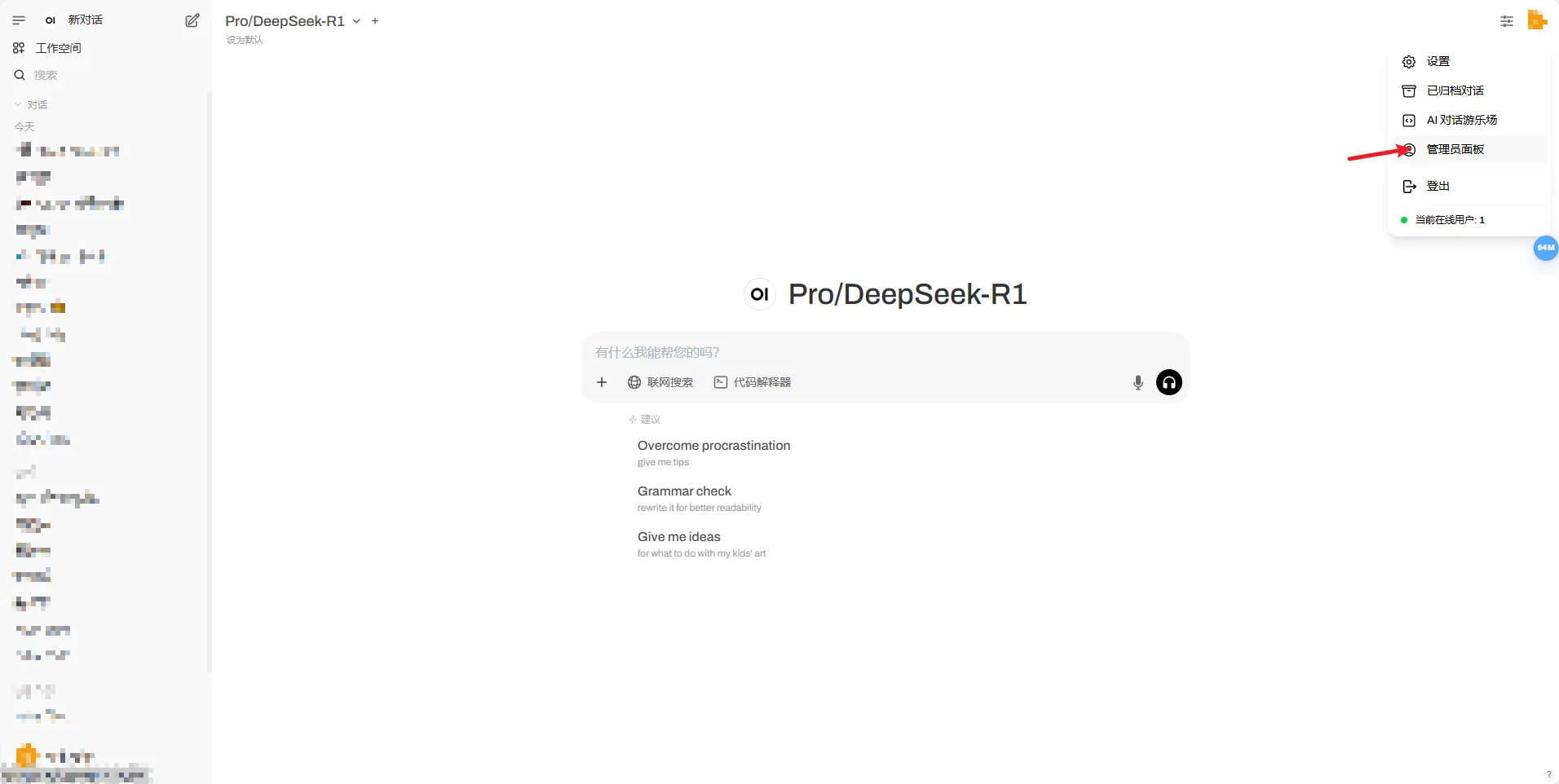
来到设置-外部链接,将两个API的按钮都关掉即可正常登录(这里打开是因为后面部署了模型)
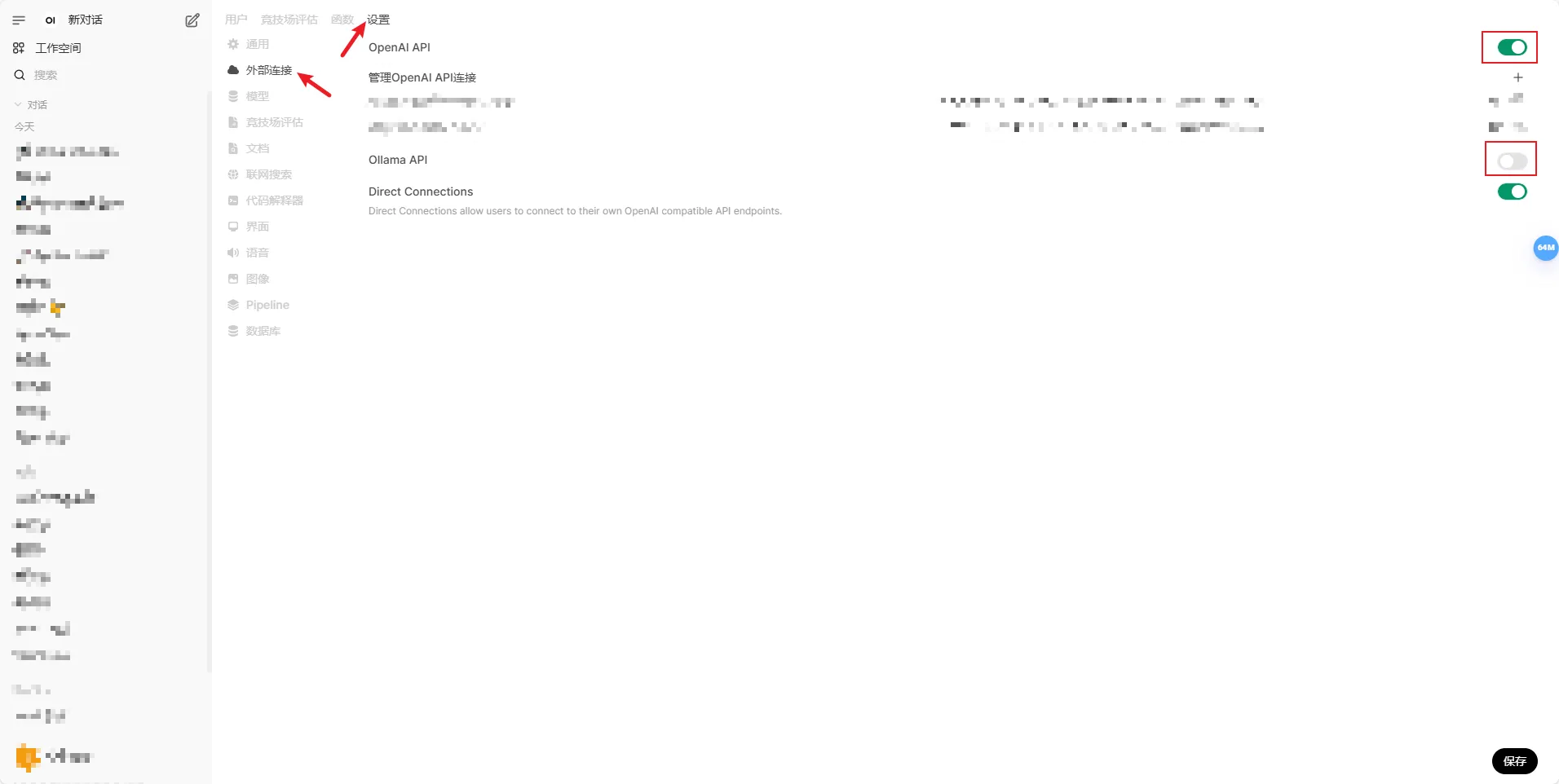
使用API访问DeepSeek R1
首先需要拿到一个API和密钥,此处不妨使用硅基流动的服务:跳转硅基流动账户注册
使用我的邀请码FngeZEAX注册后可以获得14元的免费额度。注册完成后来到API密钥页面,点击新建密钥
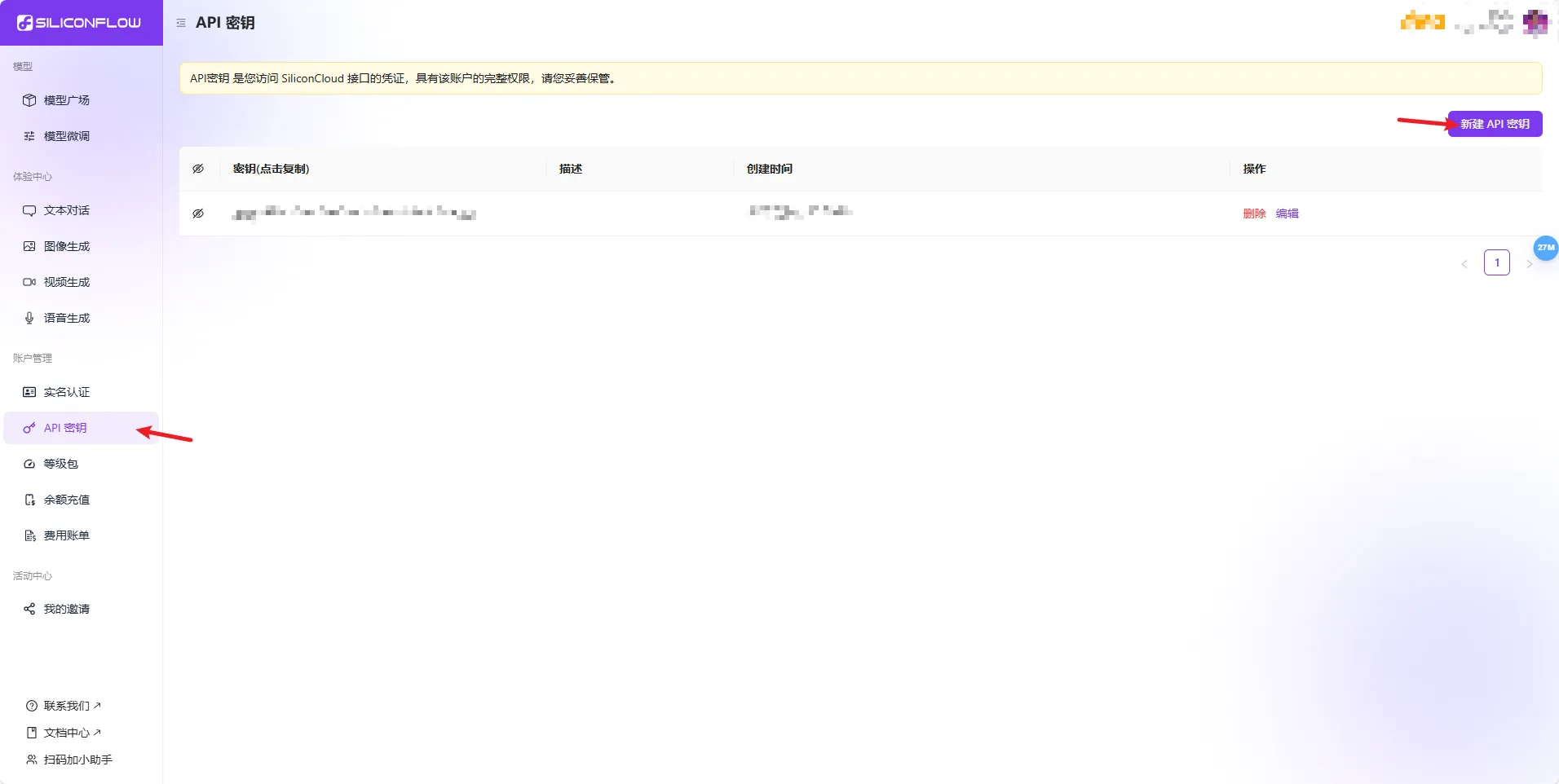
复制密钥,然后回到open-webui的管理员页面,转到函数,然后新建函数
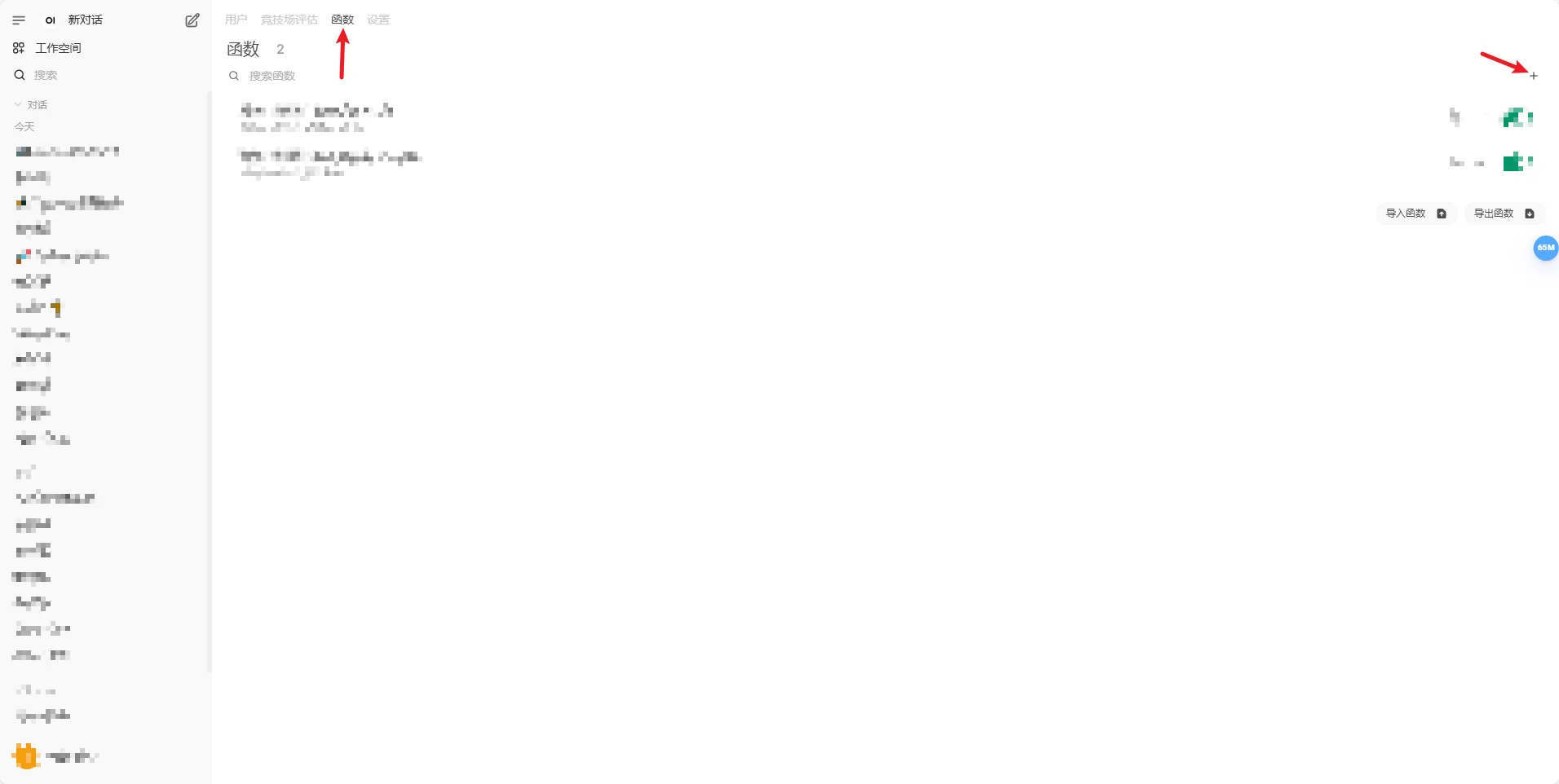
编辑函数文件(来自open-webui社区)
python"""
title: DeepSeek R1
author: zgccrui
description: 在OpwenWebUI中显示DeepSeek R1模型的思维链 - 仅支持0.5.6及以上版本
version: 1.2.6
licence: MIT
"""
import json
import httpx
import re
from typing import AsyncGenerator, Callable, Awaitable
from pydantic import BaseModel, Field
import asyncio
class Pipe:
class Valves(BaseModel):
DEEPSEEK_API_BASE_URL: str = Field(
default="https://api.siliconflow.cn/v1",
description="DeepSeek API的基础请求地址",
)
DEEPSEEK_API_KEY: str = Field(
default="<刚刚注册的API密钥>",
description="用于身份验证的DeepSeek API密钥,可从控制台获取",
)
DEEPSEEK_API_MODEL: str = Field(
default="deepseek-ai/DeepSeek-R1",
description="API请求的模型名称,默认为 deepseek-reasoner ",
)
def __init__(self):
self.valves = self.Valves()
self.data_prefix = "data: "
self.thinking = -1 # -1:未开始 0:思考中 1:已回答
self.emitter = None
def pipes(self):
return [
{
"id": self.valves.DEEPSEEK_API_MODEL,
"name": self.valves.DEEPSEEK_API_MODEL,
}
]
async def pipe(
self, body: dict, __event_emitter__: Callable[[dict], Awaitable[None]] = None
) -> AsyncGenerator[str, None]:
"""主处理管道(已移除缓冲)"""
self.thinking = -1
self.emitter = __event_emitter__
# 验证配置
if not self.valves.DEEPSEEK_API_KEY:
yield json.dumps({"error": "未配置API密钥"}, ensure_ascii=False)
return
# 准备请求参数
headers = {
"Authorization": f"Bearer {self.valves.DEEPSEEK_API_KEY}",
"Content-Type": "application/json",
}
try:
# 模型ID提取
model_id = body["model"].split(".", 1)[-1]
payload = {**body, "model": model_id}
# 处理消息以防止连续的相同角色
messages = payload["messages"]
i = 0
while i < len(messages) - 1:
if messages[i]["role"] == messages[i + 1]["role"]:
# 插入具有替代角色的占位符消息
alternate_role = (
"assistant" if messages[i]["role"] == "user" else "user"
)
messages.insert(
i + 1,
{"role": alternate_role, "content": "[Unfinished thinking]"},
)
i += 1
# yield json.dumps(payload, ensure_ascii=False)
# 发起API请求
async with httpx.AsyncClient(http2=True) as client:
async with client.stream(
"POST",
f"{self.valves.DEEPSEEK_API_BASE_URL}/chat/completions",
json=payload,
headers=headers,
timeout=300,
) as response:
# 错误处理
if response.status_code != 200:
error = await response.aread()
yield self._format_error(response.status_code, error)
return
# 流式处理响应
async for line in response.aiter_lines():
if not line.startswith(self.data_prefix):
continue
# 截取 JSON 字符串
json_str = line[len(self.data_prefix) :]
try:
data = json.loads(json_str)
except json.JSONDecodeError as e:
# 格式化错误信息,这里传入错误类型和详细原因(包括出错内容和异常信息)
error_detail = f"解析失败 - 内容:{json_str},原因:{e}"
yield self._format_error("JSONDecodeError", error_detail)
return
choice = data.get("choices", [{}])[0]
# 结束条件判断
if choice.get("finish_reason"):
return
# 状态机处理
state_output = await self._update_thinking_state(
choice.get("delta", {})
)
if state_output:
yield state_output # 直接发送状态标记
if state_output == "<think>":
yield "\n"
# 内容处理并立即发送
content = self._process_content(choice["delta"])
if content:
if content.startswith("<think>"):
match = re.match(r"^<think>", content)
if match:
content = re.sub(r"^<think>", "", content)
yield "<think>"
await asyncio.sleep(0.1)
yield "\n"
elif content.startswith("</think>"):
match = re.match(r"^</think>", content)
if match:
content = re.sub(r"^</think>", "", content)
yield "</think>"
await asyncio.sleep(0.1)
yield "\n"
yield content
except Exception as e:
yield self._format_exception(e)
async def _update_thinking_state(self, delta: dict) -> str:
"""更新思考状态机(简化版)"""
state_output = ""
# 状态转换:未开始 -> 思考中
if self.thinking == -1 and delta.get("reasoning_content"):
self.thinking = 0
state_output = "<think>"
# 状态转换:思考中 -> 已回答
elif (
self.thinking == 0
and not delta.get("reasoning_content")
and delta.get("content")
):
self.thinking = 1
state_output = "\n</think>\n\n"
return state_output
def _process_content(self, delta: dict) -> str:
"""直接返回处理后的内容"""
return delta.get("reasoning_content", "") or delta.get("content", "")
def _format_error(self, status_code: int, error: bytes) -> str:
"""错误格式化保持不变"""
try:
err_msg = json.loads(error).get("message", error.decode(errors="ignore"))[
:200
]
except:
err_msg = error.decode(errors="ignore")[:200]
return json.dumps(
{"error": f"HTTP {status_code}: {err_msg}"}, ensure_ascii=False
)
def _format_exception(self, e: Exception) -> str:
"""异常格式化保持不变"""
err_type = type(e).__name__
return json.dumps({"error": f"{err_type}: {str(e)}"}, ensure_ascii=False)
需要将<刚刚注册的API密钥>替换为刚刚注册的API密钥,然后点击保存,并启用函数
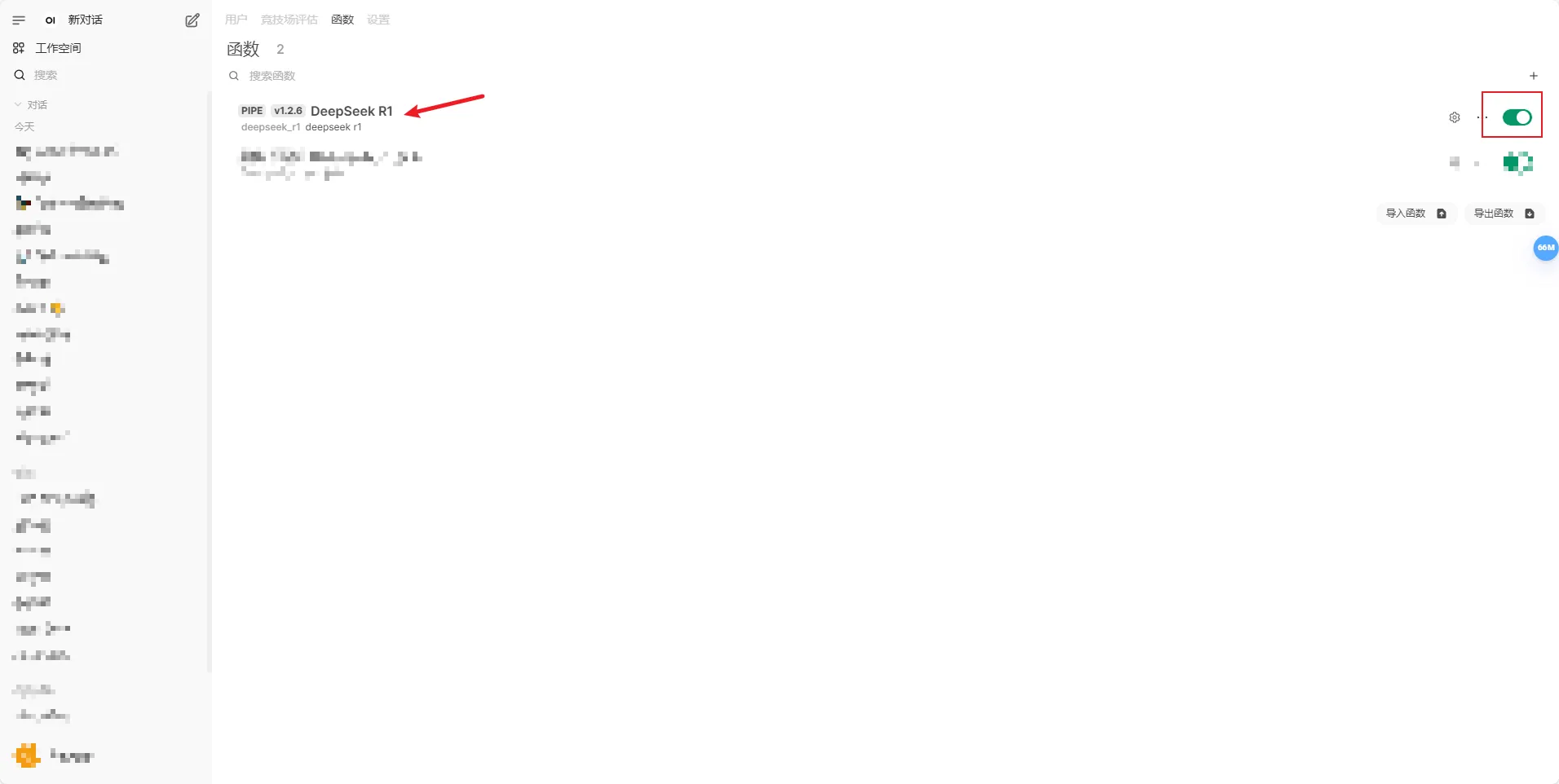
随后DeepSeek-R1就自动出现在模型页面中了,退出管理员面板即可与其正常对话
本文作者:GBwater
本文链接:
版权声明:本博客所有文章除特别声明外,均采用 BY-NC-SA 许可协议。转载请注明出处!
目录